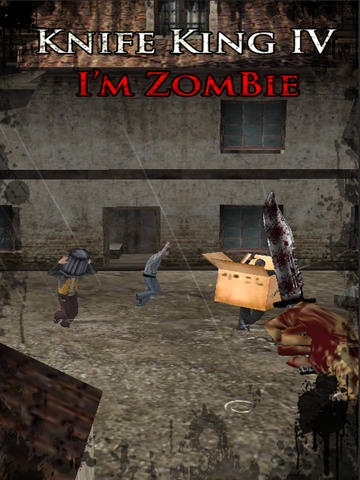Knife King4-I'M Zombie HD 1.0
Free Version
Publisher Description
Knife King4-I'M Zombie Knife King4-I'M Zombie is a "quasi-divine king Flying, Flying King 2 shot feces boss" series sequel, The player will play the zombie king Flying! Prevent their great escape human Come and experience the thrill of shooting knife bar! It is a blend of apple shoot, shoot knife, cut fruit, shoot bows and arrows, smashing bottles cartoon onslaught of giant thrill, snipers Zombie War TightRope Walker Smash FruitUnicycle Master Car Parking Experts Fire Electric Pen Rat Run! If you like funny bloody violence and excitement Must not miss Knife King4-I'M Zombiegame! Knife King4-I'M Zombie- I'm a zombie game mode is divided into 3D 1 checkpoints Mode: Flying restrictions 2 high score mode: Unlimited Flying Knife King4-I'M Zombiemethod of operation is very simple 3D Shaking using a mobile phone to control the direction, Tap the screen to hit the target throwing shot blasting zombies
Requires iOS 4.0 or later. Compatible with iPad.
About Knife King4-I'M Zombie HD
Knife King4-I'M Zombie HD is a free app for iOS published in the Action list of apps, part of Games & Entertainment.
The company that develops Knife King4-I'M Zombie HD is Huai-Chih Hsiao. The latest version released by its developer is 1.0.
To install Knife King4-I'M Zombie HD on your iOS device, just click the green Continue To App button above to start the installation process. The app is listed on our website since 2013-09-08 and was downloaded 16 times. We have already checked if the download link is safe, however for your own protection we recommend that you scan the downloaded app with your antivirus. Your antivirus may detect the Knife King4-I'M Zombie HD as malware if the download link is broken.
How to install Knife King4-I'M Zombie HD on your iOS device:
- Click on the Continue To App button on our website. This will redirect you to the App Store.
- Once the Knife King4-I'M Zombie HD is shown in the iTunes listing of your iOS device, you can start its download and installation. Tap on the GET button to the right of the app to start downloading it.
- If you are not logged-in the iOS appstore app, you'll be prompted for your your Apple ID and/or password.
- After Knife King4-I'M Zombie HD is downloaded, you'll see an INSTALL button to the right. Tap on it to start the actual installation of the iOS app.
- Once installation is finished you can tap on the OPEN button to start it. Its icon will also be added to your device home screen.